IPython notebook テキスト・マークダウン
IPythonでテキスト見出しなど、マークダウンを活用して、見やすくする。
見出し(Heading)の書き方
基本の見出しの書き方ですが、ページ上部のツールバーのCellタイプを変更します。
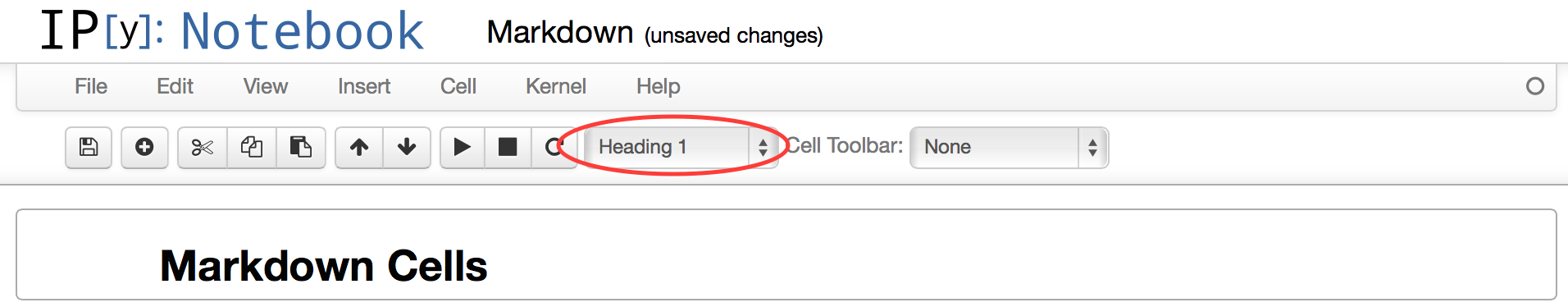
マークダウンの書き方
基本的な書き方は同じです。Cellタイプを変更してから、記入します。
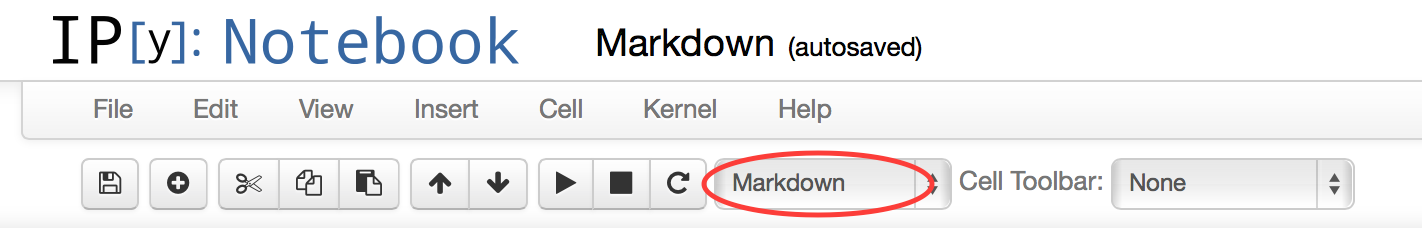
イタリックとボールド
You can make text *italic* or **bold**.
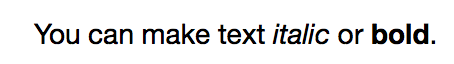
リスト
You can build nested itemized or enumerated lists:
* One
- Sublist
- This
- Sublist
- That
- The other thing
* Two
- Sublist
* Three
- Sublist
Now another list:
1. Here we go
1. Sublist
2. Sublist
2. There we go
3. Now this
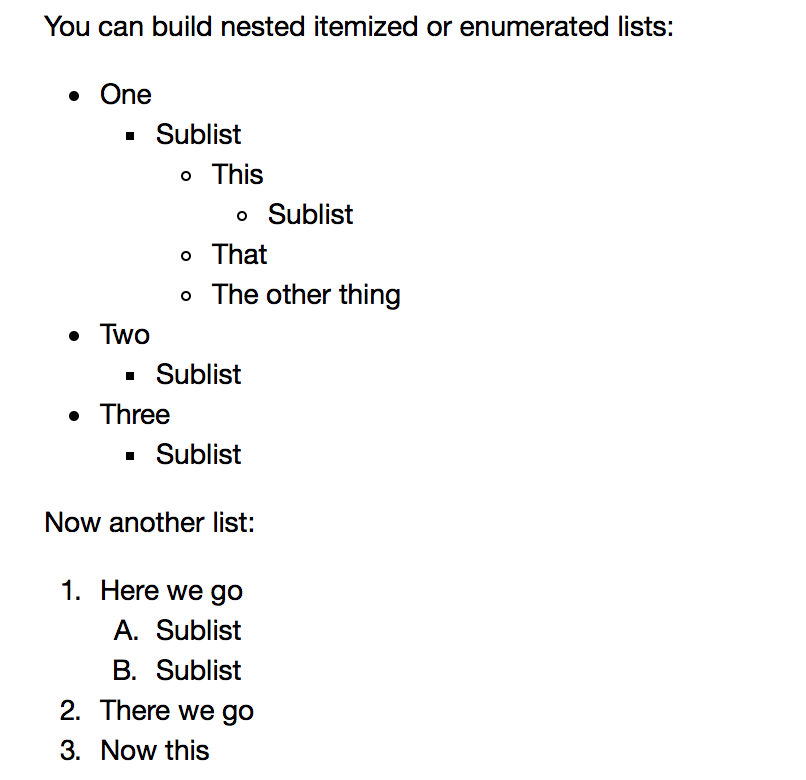
参考:
Markdown Cells